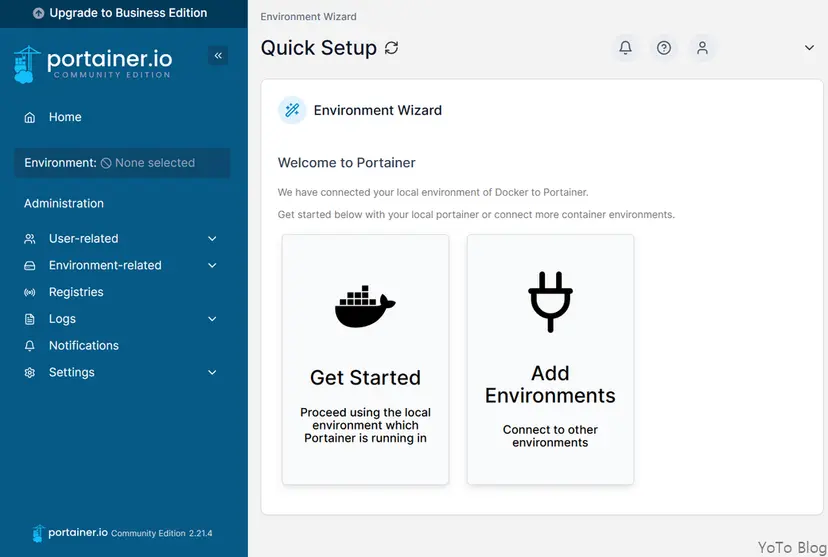Portainer-ce
portainer-ce DockerHub This is a program that allows you to manage Docker containers on the web. CE is a free version called Community Edition.
Write docker-compose.yml
version: '3'
services:
portainer:
image: portainer/portainer-ce:latest
restart: always
container_name: portainer
privileged: true
ports:
- "9000:9000"
volumes:
- ./data:/data
- /var/run/docker.sock:/var/run/docker.sock-
Write docker-compose.yml in an appropriate folder.
-
Port 9000 is a port that can be accessed via the web.
-
If you don't like the values of ports and volumes, change the values on the left of the colon (:).
-
However, do not touch /var/run/docker.sock. It is necessary for Portainer to manage the host docker.
Create container
docker-compose up -d- yml path If you enter the command in the cmd window, the container will run and Windows will be downloaded and installed at the same time.
- Let's access localhost port 9000 from the web.
Installation complete
- You can connect by creating an administrator ID.