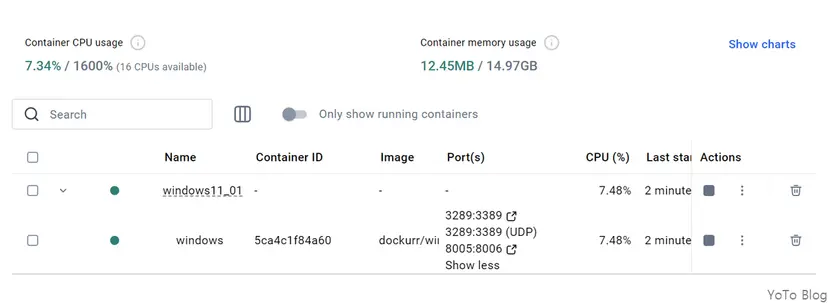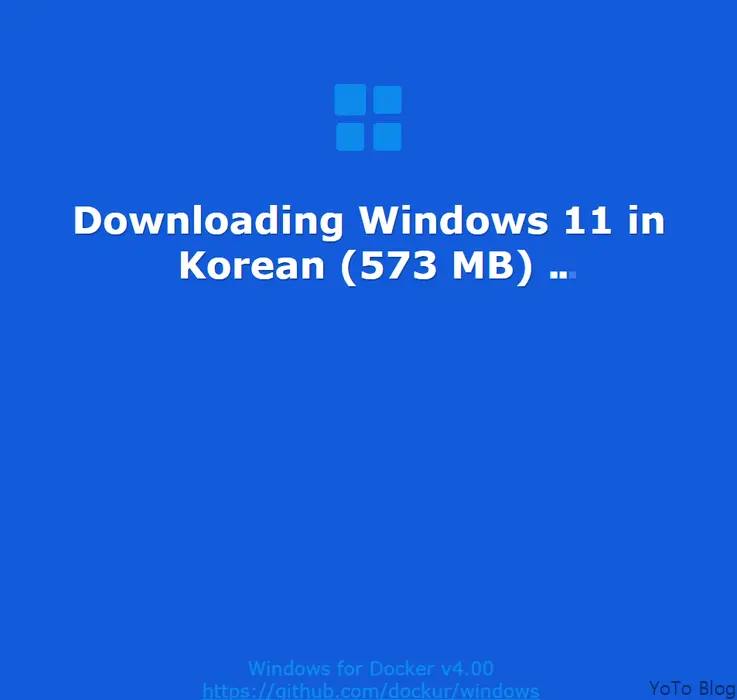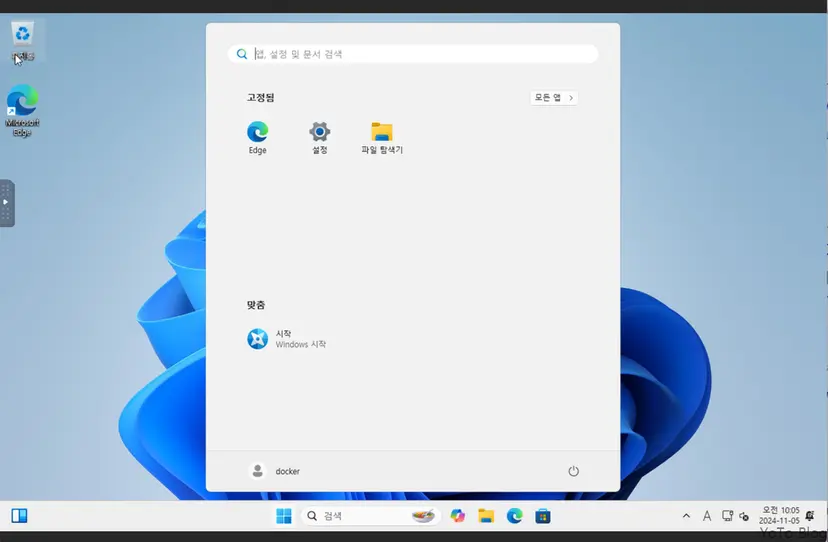dockur/windows
dockur/windows GitHub I found a project on github that allows you to easily launch Windows with docker-compose. If you have MacOS, Linux, Windows, etc., you can virtualize Windows and launch it.
Create docker-compose.yml ```yml title="docker-compose.yml" services: windows: image: dockurr/windows container_name: windows environment: VERSION: "win11" RAM_SIZE: "8G" CPU_CORES: "4" DISK_SIZE: "64G" USERNAME: "docker" PASSWORD: "1234" LANGUAGE: "Korean" REGION: "ko- KR" KEYBOARD: "ko-KR" devices: - /dev/kvm cap_add: - NET_ADMIN ports: - 8006:8006 - 3389:3389/tcp - 3389:3389/udp stop_grace_period: 2m volumes: - ./storage:/storage
- Write docker-compose.yml in an appropriate folder.
- Port 8006 is a port that can be accessed via the web.
- If you don't like the values of ports and volumes, change the values on the left of the colon (:).
- You can adjust the Windows specifications with the value of environment.
---
## Create a container
```cmd
docker-compose up -d
- yml path If you enter the command in the cmd window, the container will run and Windows will be downloaded and installed at the same time.
- Let's access localhost 8006 on the web.
Installation Complete
- When the installation is complete, the Windows screen will appear.
- When you access 3389 with RDP, you will be connected to RDP.
Review
-
As a disadvantage, the disk space that was initially set is still occupied.
-
When accessing with RDP, the difference in response from Hyper-V is so fast that it is not noticeable.
-
However, I heard that the disk write performance is low.
-
Let's use Hyper-V in Windows.
-
It seems very useful in Linux.