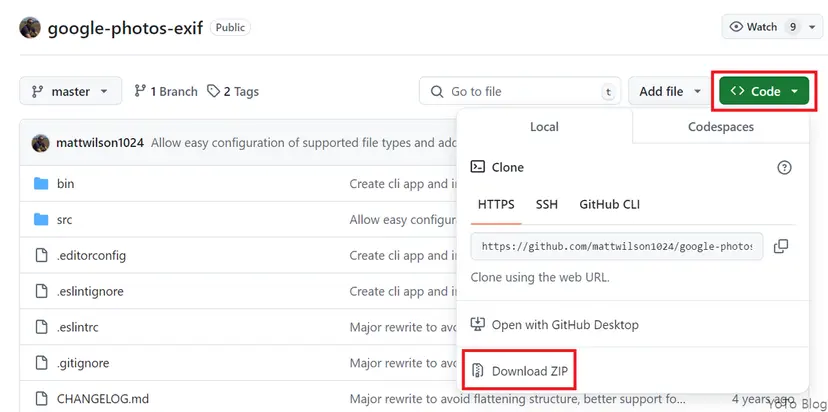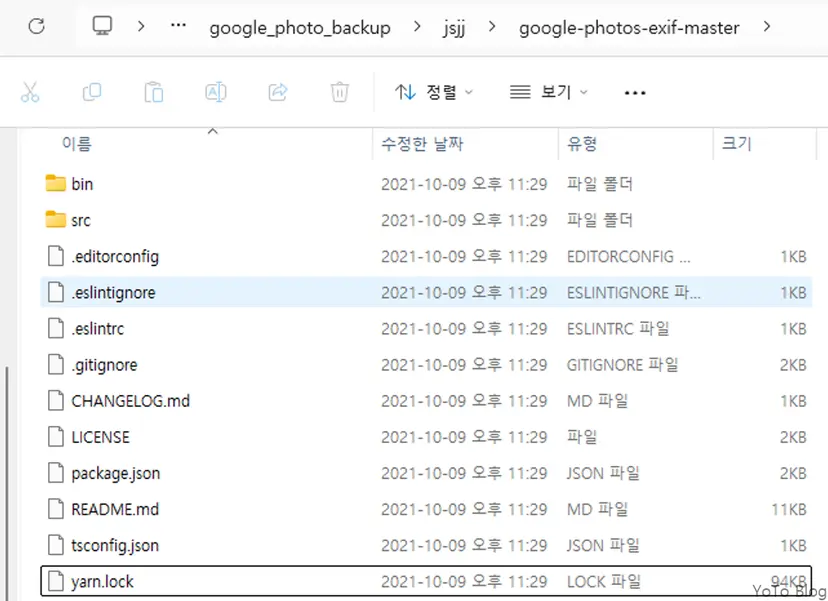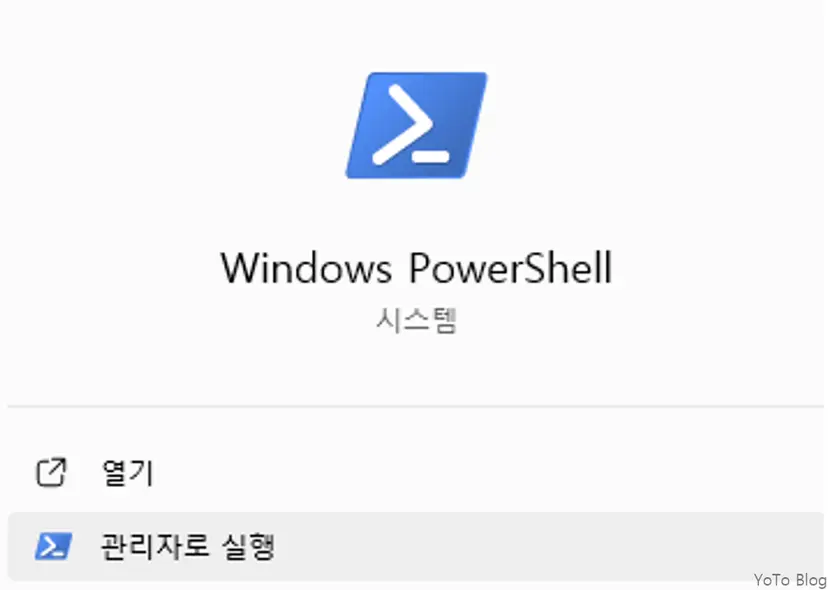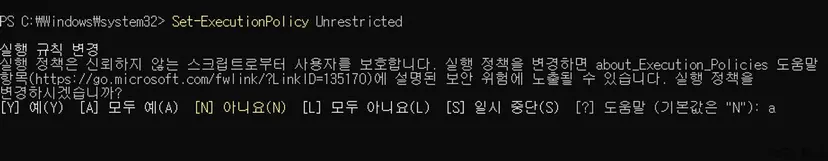Preparation
I tried to use ExifTool, but looking at the reviews, it's not perfect. So I looked for it and found open source.
Node.js installation
- Download and install with default settings. Node.js Windows installation
Yarn installation
- Enter the command below in the cmd window.
npm install --global yarn- If the version appears when you enter the command below, the installation is successful.
yarn --versionOpen source installation
-
Click the link to access github. google-photos-exif github
-
Click the Code button as shown in the image, and click the Download ZIP button to download the source.
-
Unzip the zip to an appropriate location.
Run
-
Change settings Open the src -> config.ts file and set the enable/disable to suppertsExif true false according to your photo extension.
-
Run the PowerShell window with administrator privileges.
-
Change PowerShell policy to execute script
Set-ExecutionPolicy Unrestricted-
Approve change policy A
-
Move directory
// Change drive
cd D:
// Move to the location where the source was unpacked
cd D:\google_photo_backup\jsjj\google-photos-exif-masterChange to your own directory location.
- Install dependencies
yarn- Run the task
yarn start --inputDir D:\Takeout --outputDir D:\Photos --errorDir D:\PhotosError
// ex
// yarn start --inputDir D:\google_photo_backup\jsjj\Takeout --outputDir D:\google_photo_backup\jsjj\Photos --errorDir D:\google_photo_backup\jsjj\PhotosErrorChange the directory to your own settings, run it, and wait a long time for it to complete.