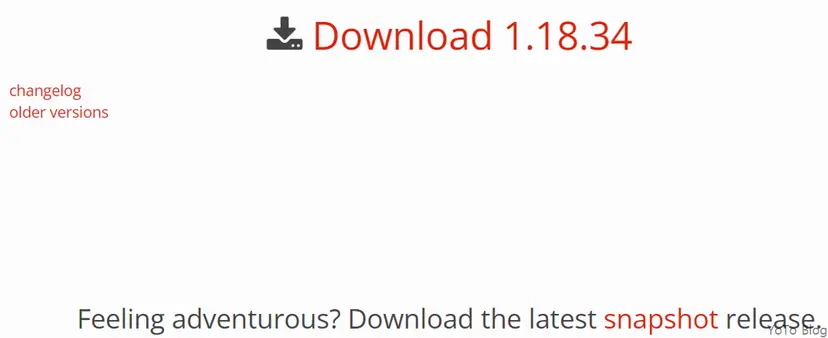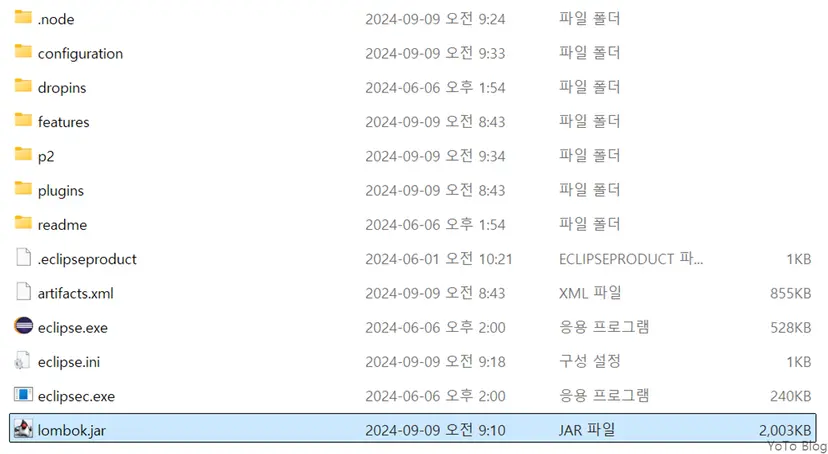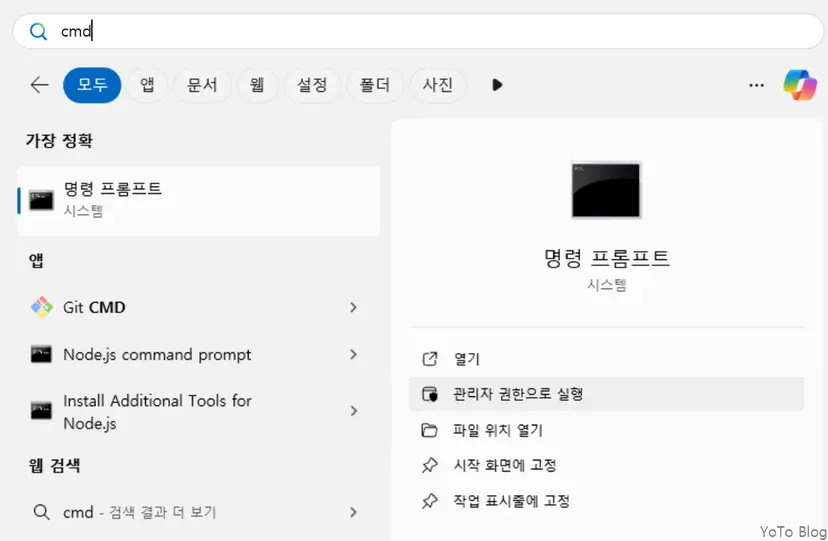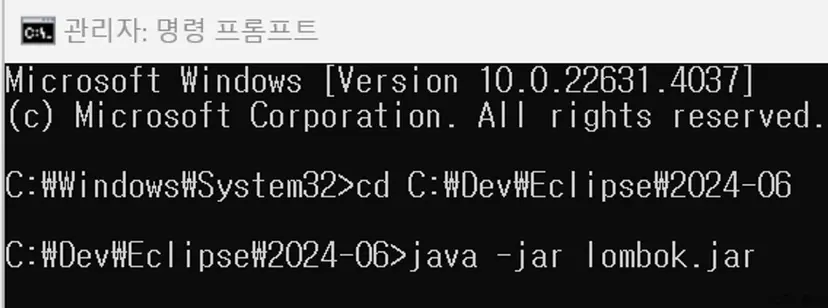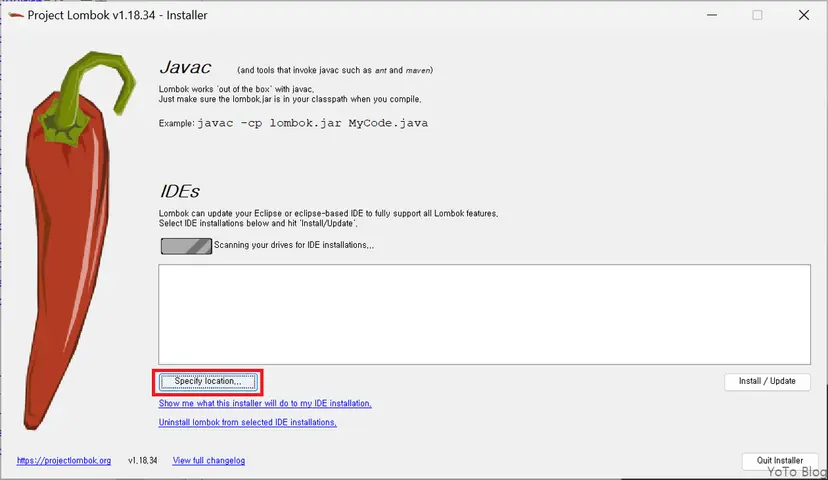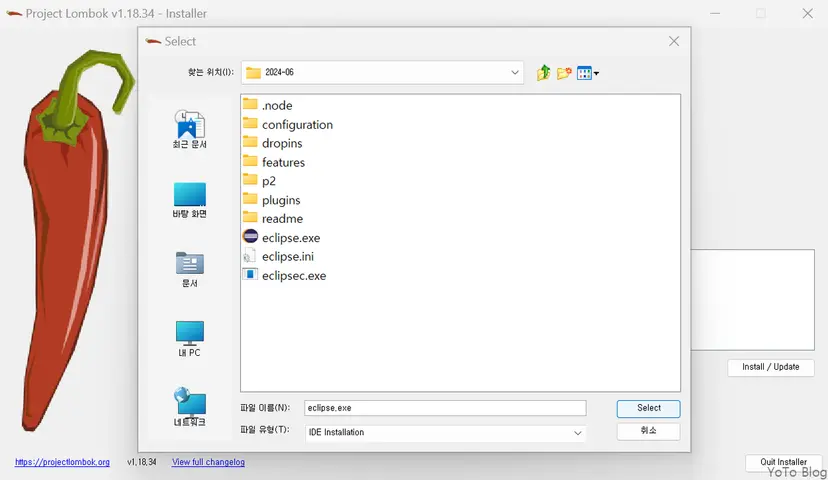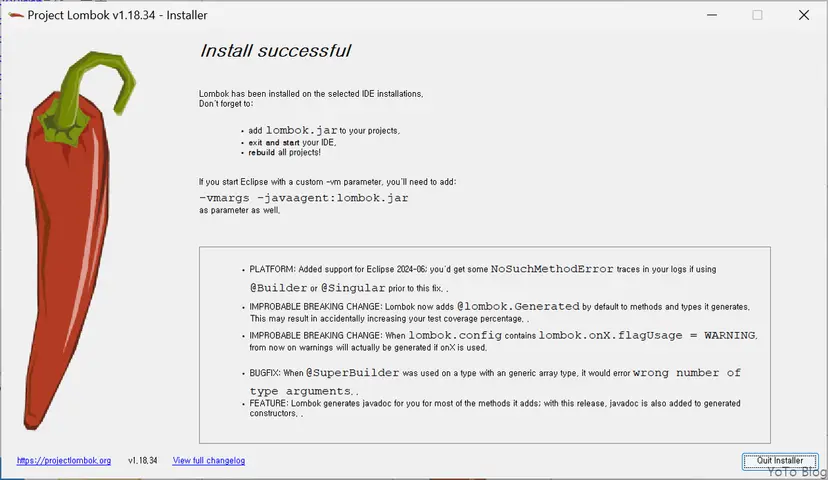What is Lombok?
It is a library that automatically generates annotation-based code.
It automatically completes codes such as Getter and Setter without having to write them.
This allows for code maintenance and readability.
How to install
Download
- Go to the official download address and download.
Lombok official download address
Move the file
-
Once you download it, move the jar file to the same location as the Eclipse executable file.
-
Exit the previously running Eclipse.
Run cmd
- Run cmd with administrator rights.
Run command
-
Move to Eclipse path with cd command.
-
Change drive to d:
d:java -jar lombok.jarInstallation screen
If the command below is entered correctly, the installation screen will appear.
Click Specify location.
Select the Eclipse.exe executable file.
Click Install / Update to proceed with the installation.
Installation is complete.
Click Quit Installer to close the installation window.
Confirm
Run Eclipse to check if it has been applied properly.
If it keeps showing a red line in the code saying it can't be found, clean the project once.