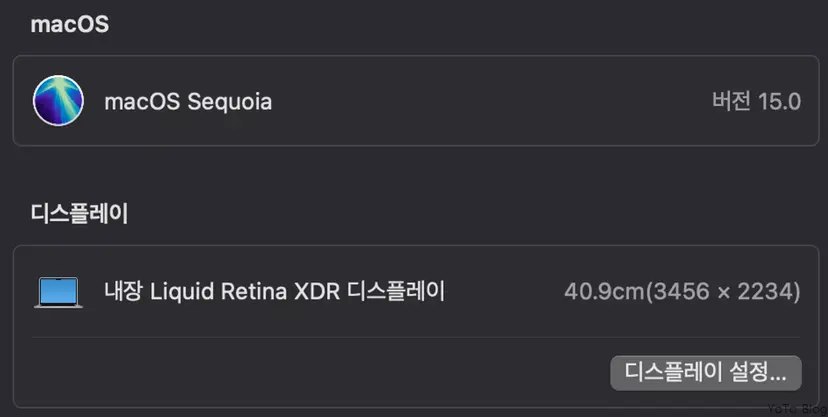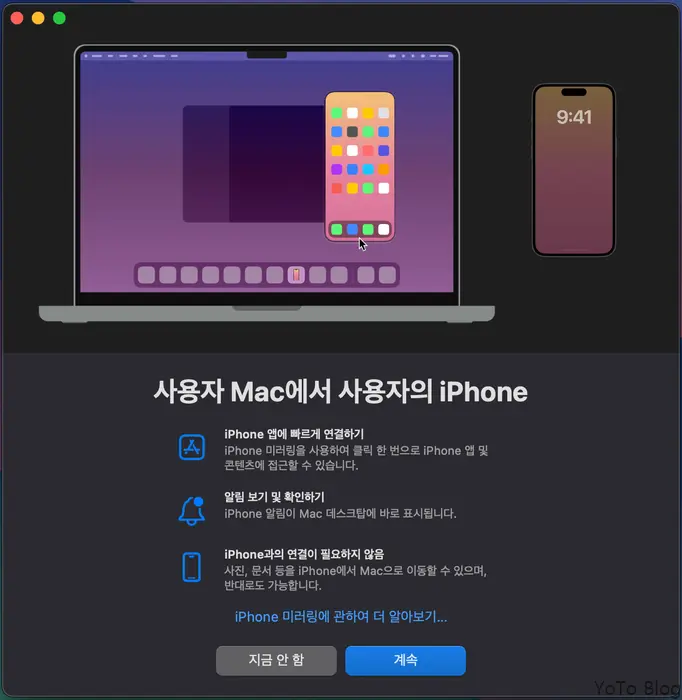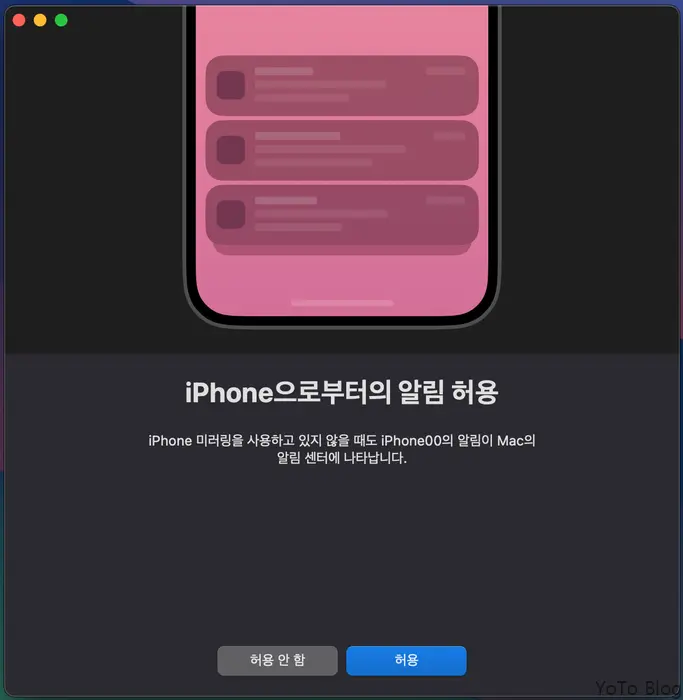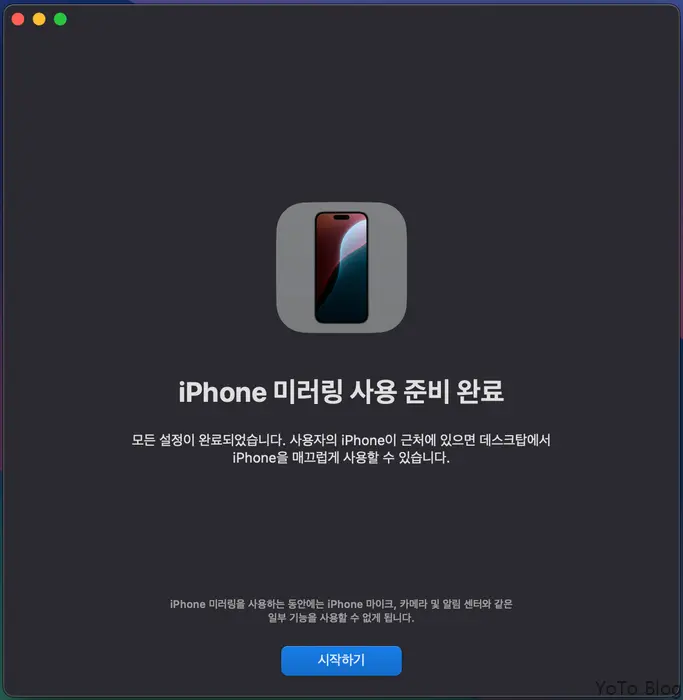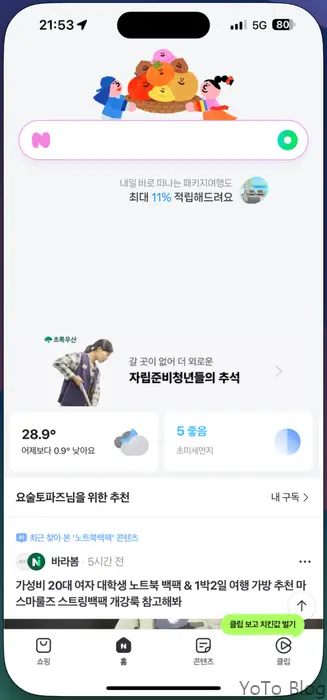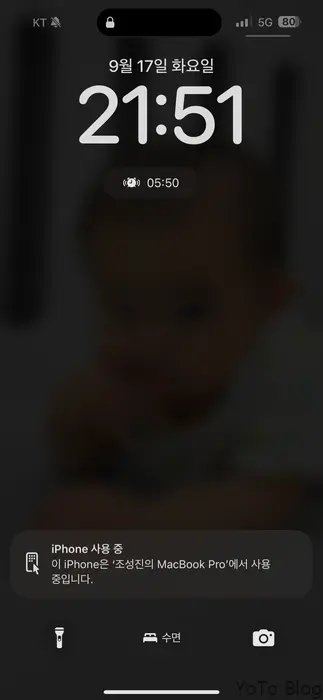macOS 15 Continuity
We will learn about iPhone mirroring, one of the new features of macOS 15. It works very well even if the execution environment is not the same Wi-Fi.
Pre-preparation
-
macOS 15 update completed MacOS must be updated to 15, of course.
-
Execution icon There will be an iPhone-shaped icon called iPhone Mirroring at the right end of the Dock at the bottom of macOS. Execute iPhone Mirroring.
Initial Settings
-
It starts with a simple guide.
-
Enter the password on the iPhone to unlock it.
-
Set whether to allow alarms to your preference.
-
Initial settings are complete.
Launch Screen
-
It is locked when you first launch it. Unlock it.
-
iPhone screen
-
Naver main screen with iPhone Safari
-
iPhone screen that appears when iPhone mirroring is running.
Review
It seems very useful because you can easily operate mobile OTP, authentication text, etc. that can only be done on iPhone on Mac.