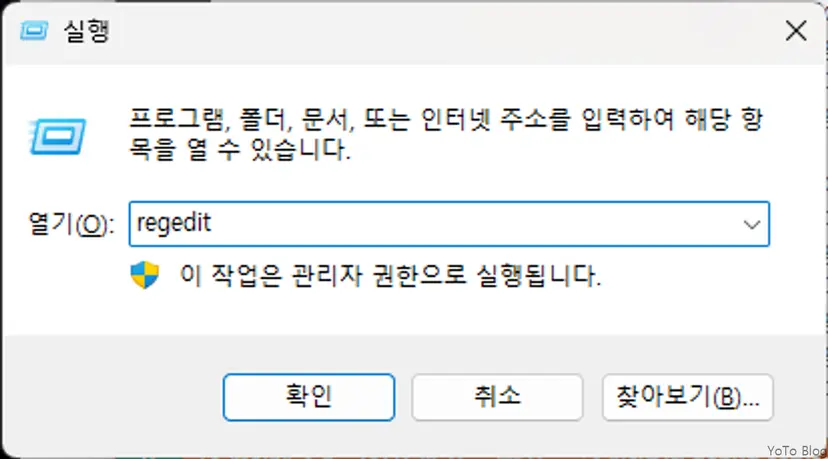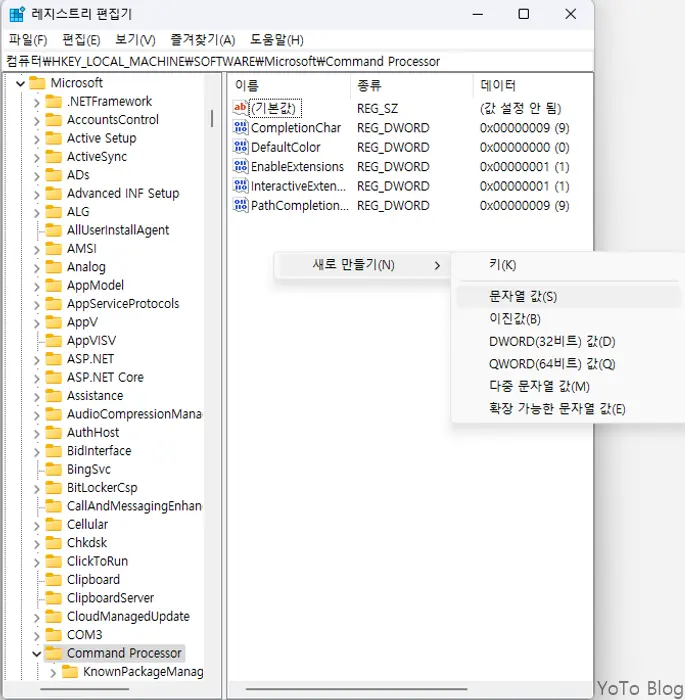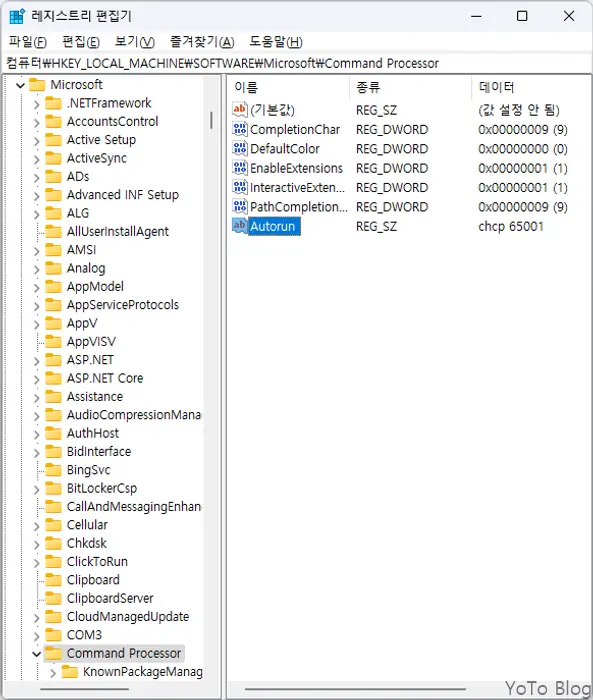Cause?
- The default encoding in the cmd window is cp-949. (EUC-KR extension)
Solution
- Change the cmd window to UTF-8 encoding.
- Computer\HKEY_LOCAL_MACHINE\SOFTWARE\Microsoft\Command Processor
Name: Autorun
Type: String
Data: chcp 65001Interpretation: This means that when the cmd window is executed, it will be executed and changed to UTF-8.
Method
-
Open the registry window.
-
Computer\HKEY_LOCAL_MACHINE\SOFTWARE\Microsoft\Command Processor
-
Add a string to the above path.
-
Add as follows.