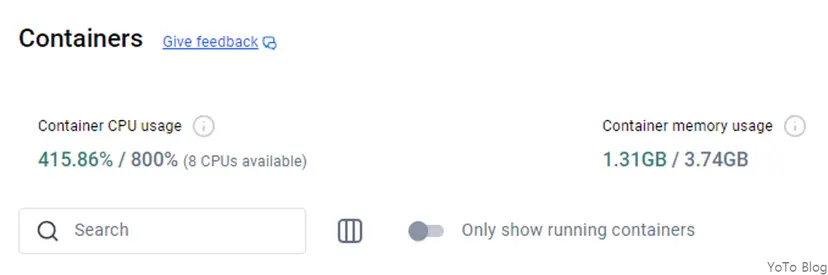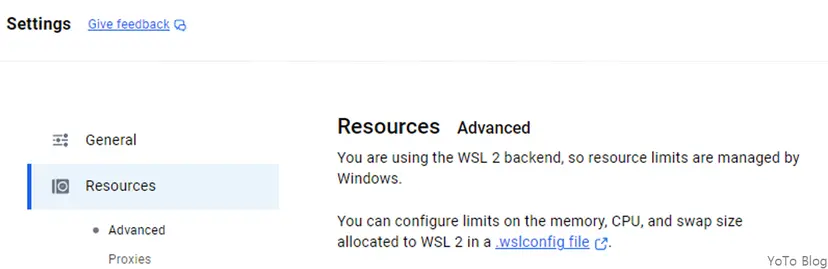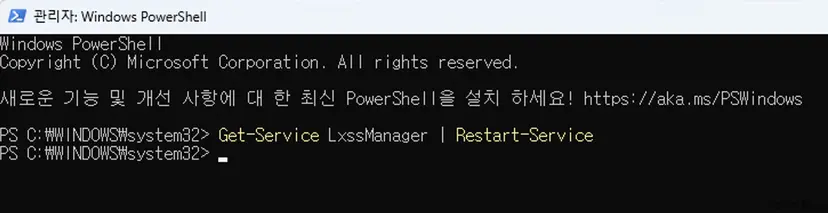Settings window
If you go to the resources section of the Docker Desktop settings window, there is a description and it tells you to use the .wslconfig file.
If you go to the link, there are various settings.
Settings method
- C drive -> Users -> User ID -> Create .wslconfig file
.wslconfig contents
[wsl2]
memory=4GBCreate a .wslconfig file in C:\Users[Windows account ID].
I will limit the memory to 4GB.
- Reflect
To reflect, exit Docker Desktop.
Run PowerShell with administrator privileges and restart LxssManager.
Get-Service LxssManager | Restart-ServiceCheck